*Editor’s Note: Krista Caldwell is the ambassador for Sales Hacker Vancouver and hosts Fresh Sales Ops Virtual Meetups where Sales Operations Leaders share best practices for administering SF.com for SDR teams.
Administering SFDC is one of our most important responsibilities as SDR Leaders because it impacts our team’s productivity, data integrity, lead qualification. Customizing Salesforce can be daunting so it’s helpful to see ‘under the hood’ into other companies’ deployments.
Sparked by a popular thread in the Sales Hacker Community on LinkedIn, Sean Kester of SalesLoft, Jorge Soto of Dashtab, Craig Jordan of Red Bridge, and Jason Vargas of Datanyze joined forces in a Meetup May 5 to share how they customize SFDC for their SDR teams.
Run Time: 55 Minutes
Three of the best practices they shared can help SDR teams tighten qualification criteria, assign leads more accurately, and reduce clicks.
1) Organize and Represent Data Based on Your Ideal Customer Profile
Group data based on difference qualification processes. In this example, the Lead View is organized to separate MQL Qualifiers (associated with inbound leads) from SQL Qualifiers (associated with Outbound Leads).
The panelists also emphasized that it’s important to include custom fields for your Ideal Customer Profile qualifiers. Ask yourself “what are the qualifiers that the rep needs to collect at each step of the sales cycle?” In this example, custom qualifiers are Company size, team size, and CRM.
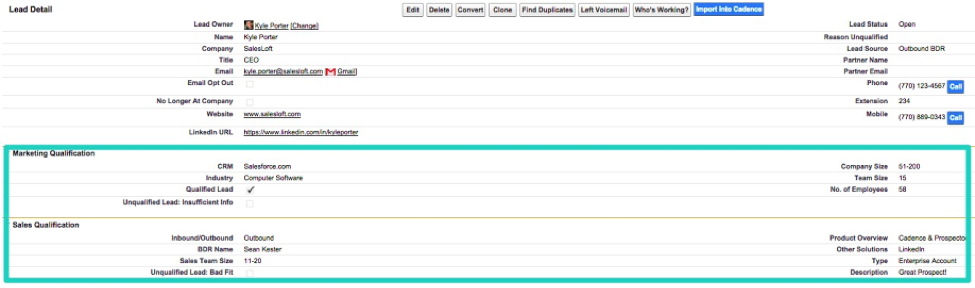
2) Avoid Lead Confusion with a “Who’s Working” Button
At some sales organizations determining whether someone is already working an account is a big friction point for reps when they receive an Inbound Lead. Adding a “Who’s Working” button to the top of your Lead View can be a great fix.
The Custom Button searches all of your records for email addresses with the same email domain, telling your reps if anyone else is working the lead’s account. Here’s a thorough post on how to code the custom button from The Sales Mane.

3) Increase Productivity with Custom Actions
Your team’s time is your most valuable asset so reducing clicks is key. One of the best ways to make manual repetitive reporting tasks more efficient is adding them as Quick Actions to the top of your Lead View. For example, here are Custom Actions for “Log a Call” and “Record SQL”.
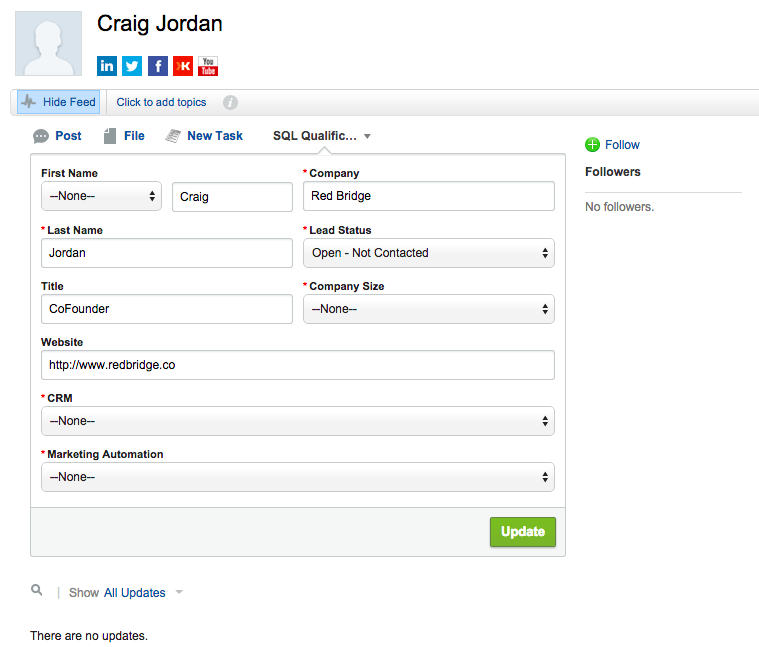
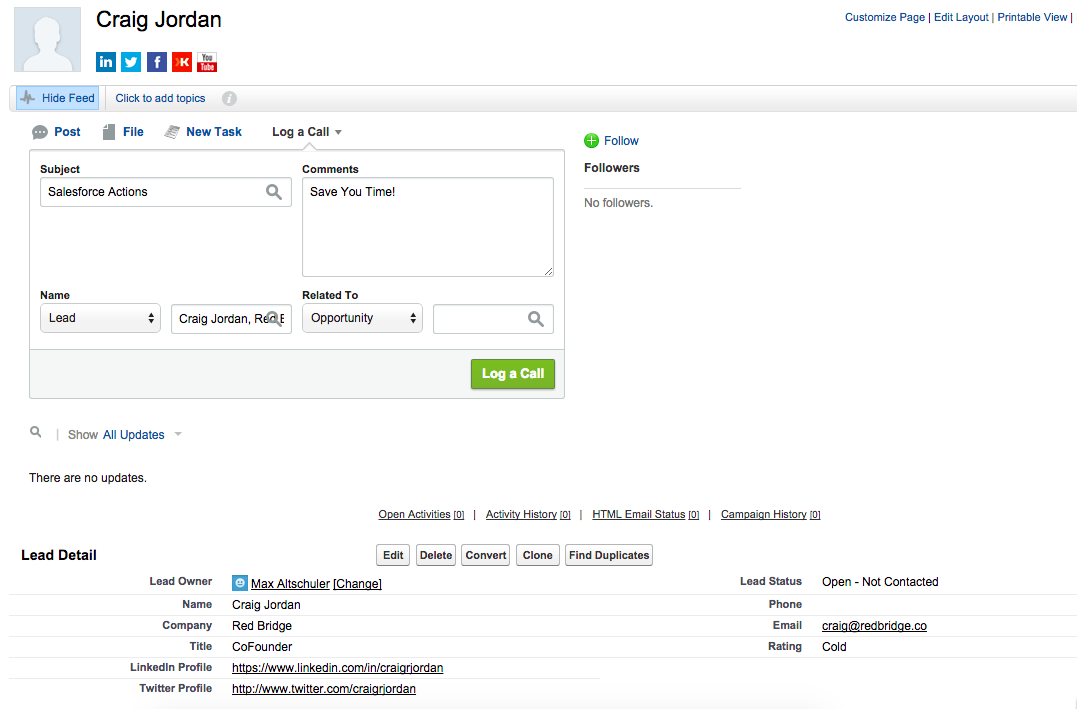
Reports & Dashboards
The next Sales Ops Leader Best Practices Meetup is May 28th on SFDC Reports/Dashboard best practices for SDR teams featuring Daniel Barber of ToutApp, Bryan Gonzalez of TOPO, Richard Harris of The Harris Group, Chris Flores of Namely, and Michael Farrington of RingLead.



