Keyword research is not something that’s exclusive to your marketing team or SEO geeks. In this article, I’m going to explain how and why salespeople should leverage keyword research to build better content to support their sales conversations.
Language Matters. Start With Keywords.
Everyone talks about “building rapport” in sales. They talk about using ads or content or cold emails to drive new prospects.
And yet only 22% of businesses are satisfied with their conversion rates.
Why is this number so low? It’s because nobody talks about what you should explicitly be saying to prospects. These are the actual words and language that turn strangers into leads and leads into customers.
Luckily, there are plenty of ways to step up your game.
Keyword research is generally reserved as an SEO function. And I’ll admit: It’s pretty nerdy. But by using some basic keyword research strategies, you can drive sales by entering the mindset of your customers.
The Worst Keyword Targeting Mistake You Can Make: Slapping the same popular keyword on every single one of your web pages – this isn’t the strategy you’re looking for.
The same goes for that cold outreach template email you copied from PredictableRevenue.com.
Sure, those are good starting places. But the only way to drive more action is to be more specific. If you want to sell your products, use these keyword research tips to make your business stand out in every situation.
Here’s how to do it.
Why sales people need to know the basics of keyword research
Marketers are beaten over the head with the buyer’s journey. But it’s a critical piece of the puzzle for salespeople, too, who usually spend the majority of their time firmly at the bottom of the funnel.
The buyer’s journey can be split up into three major stages: the awareness stage, the consideration stage, and the decision stage.
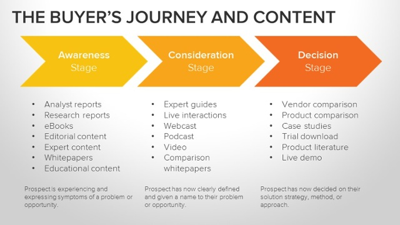
Customers in the awareness stage have only just learned they have a problem. They may not know what the solution is, and they certainly don’t know that your product happens to be the perfect solution.
Customers in the consideration stage have decided they want to solve their problems and are busy researching solutions. They may come across your product and evaluate its pros and cons.
Customers in the decision stage are ready to convert. To them, your product is the ideal solution. They just need a push–a discount, a testimonial, etc.–to convince them to commit.
So the buyer’s journey isn’t full of twists and complications. However, don’t let that fool you. This process can last longer than a year according to Act-On.
Fortunately for you, with the right content, you can speed things up.
The best businesses target customers in all three stages of the buyer’s journey. The best of the best use different strategies for each category.
Just consider a pricing page. A customer in the awareness stage probably won’t end up there, but you can expect buyers further along in the process to visit. Because of that, sticking awareness-based language or keywords on your pricing page won’t do you much good.
That means the specific keywords people are using can clue you into whether they’re ready to buy or not. Awareness based keywords include things like “troubleshoot,” “prevent,” and “optimize.” All of the keywords are focused on someone’s problems. They’re not yet trying to find a solution.
Consideration keywords now reflect the subtle change when someone starts looking at alternatives. So you’ll see ones like “software,” “solution,” or “comparisons.”
Let’s revisit that pricing page example now. People looking at the pricing page are thinking of pulling the trigger. They’re not quite there yet. Otherwise, they’d be on a contact or registration page.
See how HubSpot accomplishes this by using words like “software,” “solution,” and “professional marketers” to better match this person’s interest level.
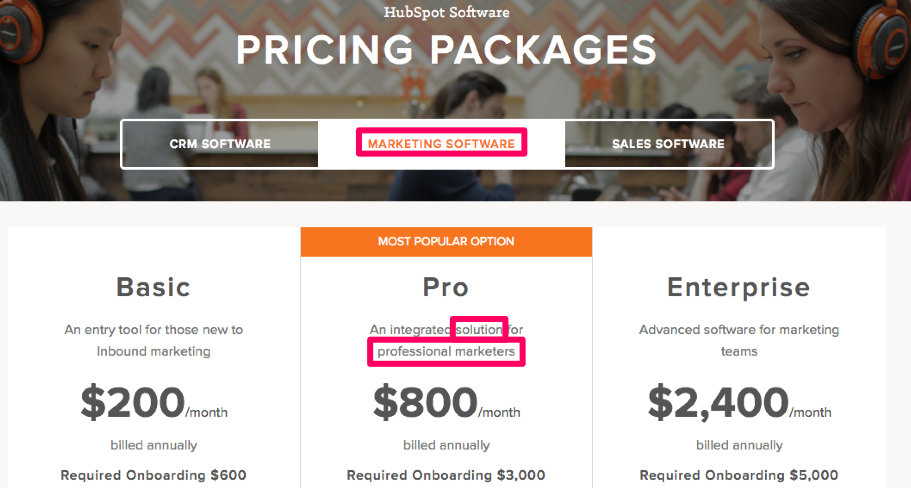
Decision-based phrases will use third-party “reviews,” “pros and cons,” and more.
Next, we’ll look at the ways you can find additional keywords and content ideas for each of the three stages.
Keyword research for the awareness stage
It’s never too early to start selling. Unless you haven’t tested your product yet. But if you have, start easing your target audience into their journey and raising awareness about your brand. By doing this, you can turn them into customers before they even know your business’s name.
Awareness content consists of social media posts, all online ads, email campaigns, and anything else you use to spread the word about your services. Remember, language matters. Speak the same language as your customers when you build this content. To do that, you need to know which keywords the awareness buyers are using to describe your industry.
So how do you find those keywords? Just open your browser.
Gather intel on Q&A sites
Yahoo Answers has a reputation for being the home of some very exasperating questions. It’s far from perfect. And you need actual answers. You want to see exactly how people are explaining their problem or giving advice so you can better understand how to match their style. You can search topics on Yahoo Answers to see what’s on a consumer’s mind as they’re in the awareness stage.
For example, a salesperson creating an ad for a new car may poke around Yahoo Answers to find out what matters most to the target demographic.
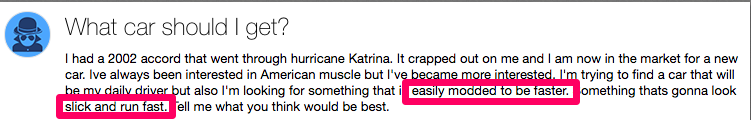
In this question, keywords like “easily modded to be faster” and “slick and run fast” make an appearance. If these words continually show up in other posts, they can highlight these features in their next ad.
Bonus points for incorporating these exact keywords into the ad–or as close to the exact keywords as possible. They may not be the most professional phrases, but they are the ones that will make the most sense to the audience.
Keep an eye on how consumers typically refer to different details.
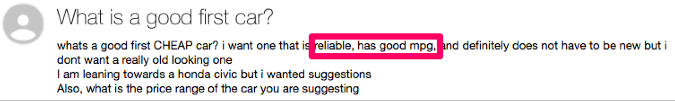
In this example, the customer says “reliable” instead of “consistent” or “safe.” That’s a critical detail. The way you improve bottom-line conversions is by increasing each tiny response by a percent or two.
Quora, Quora… and Quora
The 2017 version of this example comes from Quora.
Do a quick search, or look up a specific category, and you’ll quickly get similar (read: better) results. Every recent answer under “marketing automation” is product-related.
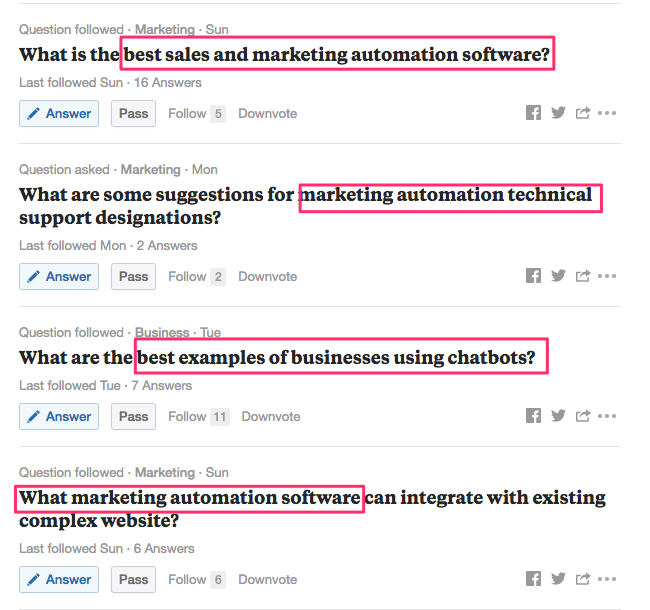
If neither of these steps work, try Amazon product reviews.
You can look up books in your space and read the reviews to get a better sense of the problem and pain points people were struggling with when they decided to purchase the solution.
Pro Tip: Learn how to use Quora & SEMrush together to get thousands of impressions, referral traffic and leads – Courtesy of Dan Shure from Evolving SEO.
Take Google autocomplete suggestions
If Q&A isn’t your cup of tea, you can complete similar research using everyone’s (except maybe Microsoft’s) favorite search engine: Google.
According to Pardot, 72% of buyers use Google when in the awareness stage. Tapping into their searches is the closest you’ll ever get to reading your customers’ minds.
You can easily find out what most people are searching for by letting Google tell you.
To begin, make your way to Google and type in a description of your product, like “antivirus software.” Right away, Google will try to predict what you’re searching for.
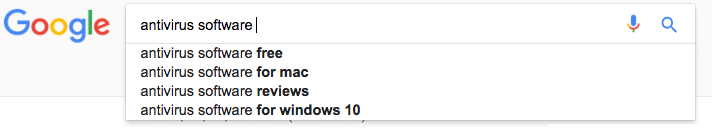
This isn’t just a prediction. It’s an educated guess based on what others–your potential customers–are searching for.
You can also scroll to the bottom of the page to get additional queries.
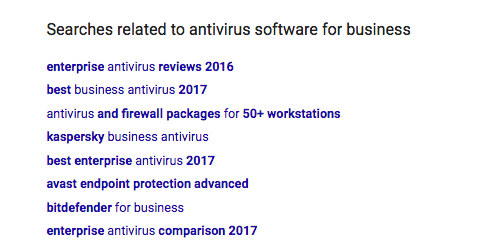
Learn from these suggestions. Ask yourself if you’re providing answers to the questions customers are asking most. Maybe that’s something formal, like new collateral. Otherwise, it could be as simple as giving you a few new talking points.
For example, you can better illustrate your features by comparing it to alternatives that people are already familiar with. No sane person understands “bandwidth” or “gigs” off the top of their head. But “2,000 songs in your pocket?” Now that makes sense.
Research ambiguous keywords
Generic keywords can often send you down the right path. One thing may attract visitors who were looking for something else entirely. You may, by some marketing miracle, still manage to make a sale. But be careful. If the customer wasn’t looking for your service in the first place, they aren’t likely to find much value in it after signing up.
They may become one of the 75% of free trial signups that you never hear from again.
Worse, they may become one of the 3.8% of unhappy customers who complain about your business online.
For that reason, it makes sense to avoid using ambiguous keywords.
Whenever possible, focus on keywords that only attract your target audience.
Some ambiguous keywords are obvious enough to require no research. But if you’re not sure whether your latest buzzword is ambiguous, use Wordstream’s Free Keyword Tool to figure it out.
Here’s how it works. You type in your keyword–for example, when writing an ad for an upcoming geology trade show, you may type in “rock history”–and then click Search.
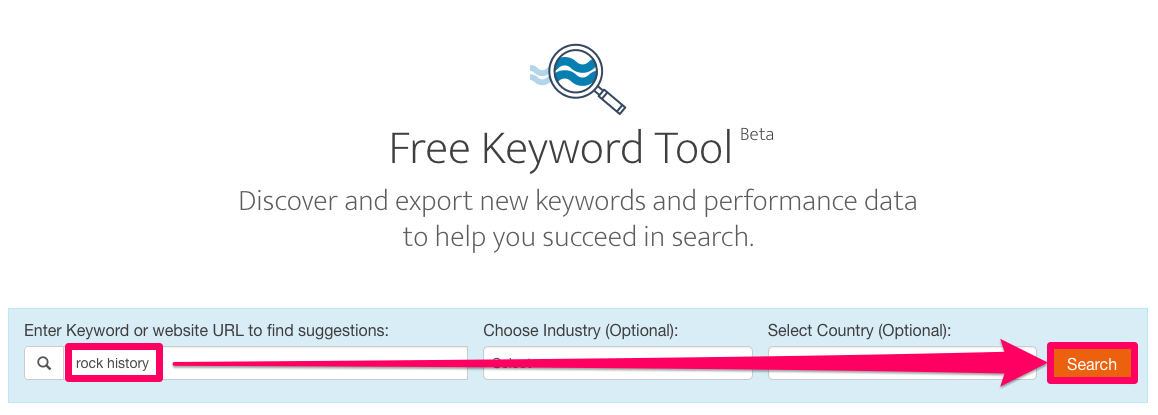
Try this for yourself, and you’ll quickly see that “rock history” doesn’t mean what you think it means.
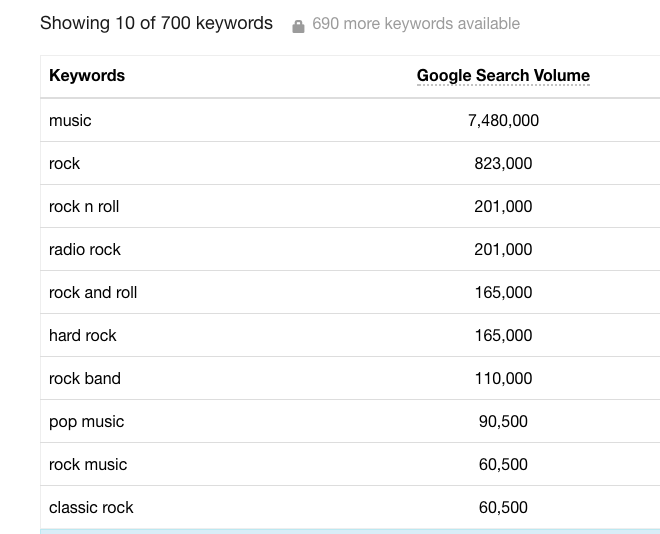
“Rock history” is more associated with the music industry than the actual rock industry. Meaning, you probably don’t want to make that phrase the star of your content.
Keep using this tool to ensure you’re using the most precise words possible. Even seemingly safe options may not be as safe as you think.
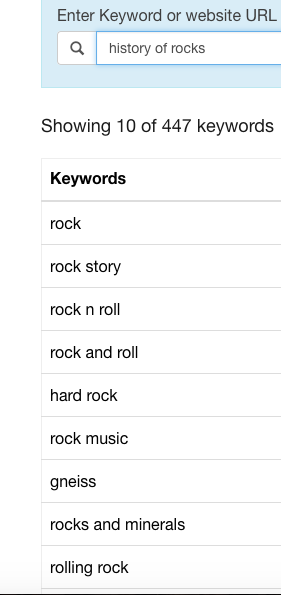
Steer clear of ambiguous keywords, and you’ll avoid all the potential problems that go along with them.
Keyword research for the consideration stage
The competition is at its most fierce during the consideration stage. This is when your potential customer is researching solutions… Your solution… And your competitor’s solution.
It’s your job to make your solution stand out by focusing on what your customers care about. And you can figure out exactly what they care about by using these two tools.
Ask Answer the Public
Answer the Public is a free online tool that can be just as helpful for salespeople as it is for meeting SEO goals.
Working from the same info as Google autocomplete, this website can generate hundreds of long-tail variations of your keyword.
Essentially, it generates five or six-word phrases associated with your keyword. So, if your keyword was “lost iPhone,” a long-tail keyword may be “how to find lost iPhone.”
According to Propecta, 50% of search queries are four or more words long. Writing with long-tail keywords can boost both the relevance and the range of your content.
Without further ado, let’s find those long-tail keywords. Go to Answer the Public and enter your keyword and country.
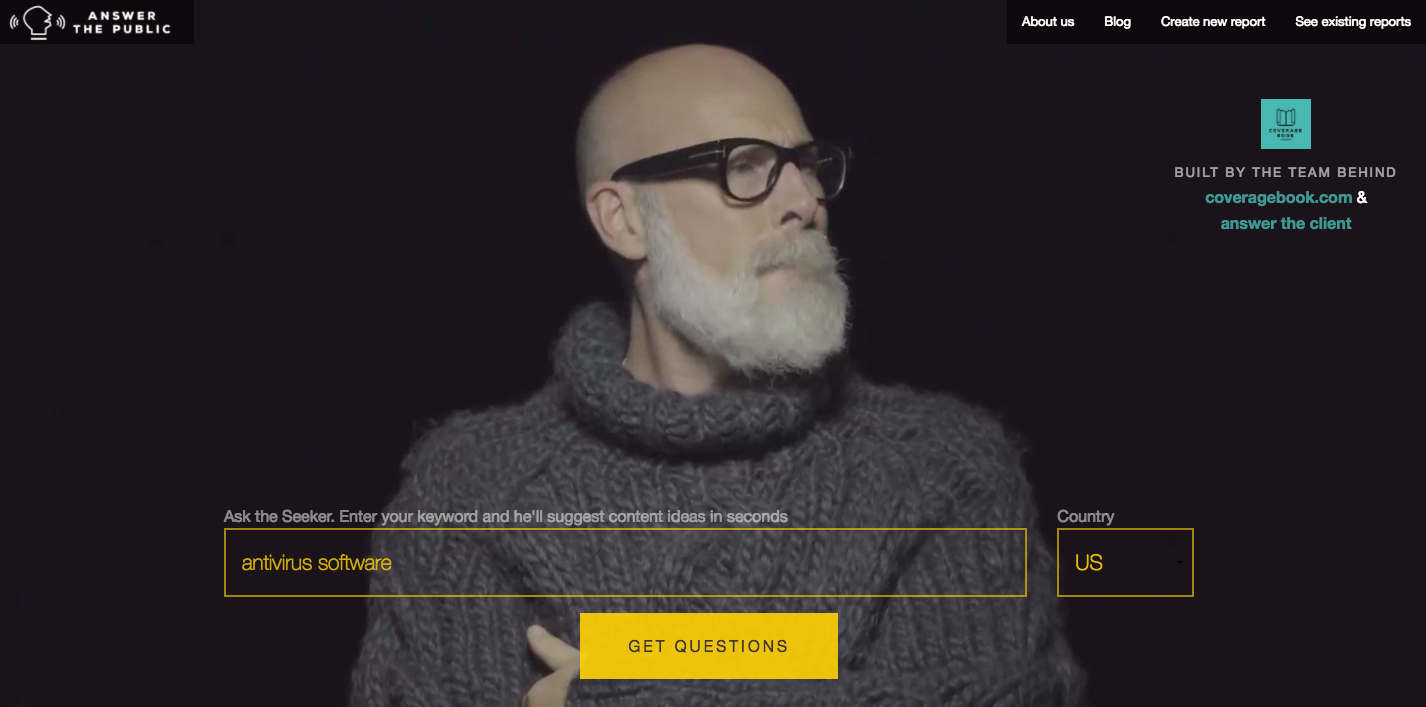
When you click on “Get Questions,” you’ll receive all the long-tail variations that people tend to type into Google. Highlight the Data tab so you can review this info in its simplest form.
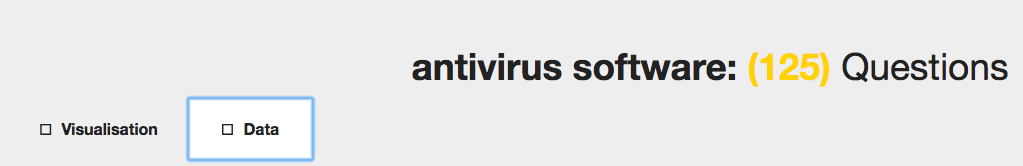
Answer the Public will divide common queries into “who,” “what,” “when,” “where,” “why,” “which,” “how,” and “are” questions. Check out some of the different questions to get a good feel for what people are searching.
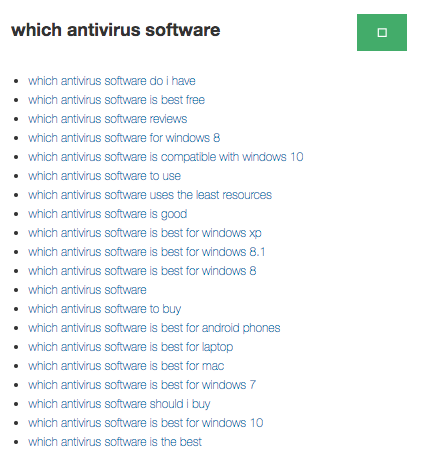
If consumers are searching for it, you should incorporate it into your content. Be the first to provide answers on “how to figure out which antivirus software I have,” and you may attract an all new type of customer.
You can also use Answer the Public to figure out what people in the consideration stage think about your competition. These people have been researching your company, but they may have been researching your competitors, too. Do they have any doubts about those competitors?
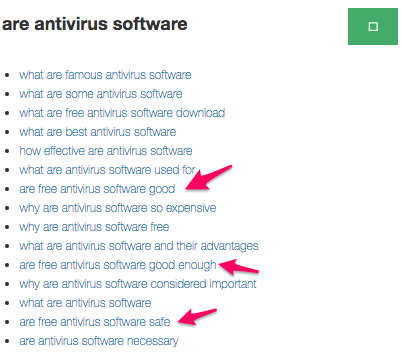
An ad, content, or case study about how free antivirus software isn’t safe may be in order.
Borrow from the competition with SEMrush
Speaking of the competition, there’s a reason they’re your competition. Sometimes, they have good ideas, ideas that are even better than yours.
For example, your competitors could be writing about a hot topic that you haven’t produced content on.
So why not borrow those ideas? Take a minute to access the free SEMrush keyword research tool.
In the space provided, type the URL of your competitor, like www.joyofbaking.com.

After clicking “Start Now,” take a look at the dashboard on the left. Click “Organic Research,” and then “Positions,” to get the data that will be most useful to you.
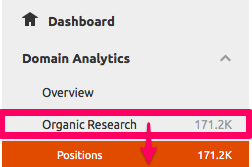
Now, you can see which keywords your competitor is ranking for. By reading through your competitor’s keywords, you can see what their most popular content is about.
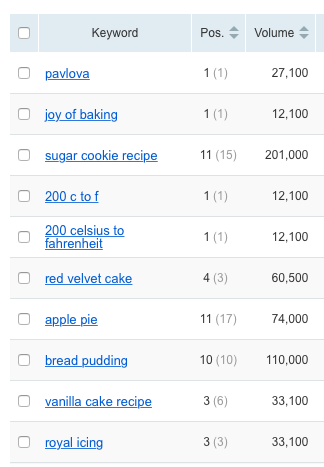
If you haven’t incorporated these ideas into your resources, try working them in. Take what the competition is already doing well and do it better.
Keyword research for the decision stage
Conversions aren’t a once-in-a-lifetime opportunity. Even after a customer in the decision stage converts, they may stick around and buy again later.
Repeat business is your friend, mainly because it costs so much to acquire new customers. According to Econsultancy, for every $92 spent acquiring customers, only $1 is spent converting them.
Simply put, marketing to a former customer is a lot cheaper than marketing to a new one. And using these research tips, you can give the perfect pitch to that former customer.
Survey your customers about keywords
37% of Twitter users will purchase from a brand they follow, and 67% are likely to buy from a brand they follow. By now, you’re friends. Facebook friends. You probably can’t ask these people anything, but why not ask them how you should market to them?
You know what they say: When in doubt, ask. Here’s how it works.
Go to the Seed Keywords website and click the button that says “Create Your Scenario Now!” It doesn’t require any fee or even any sign-up.

Next, ask the specific question you’re curious about. To reuse the antivirus software example:
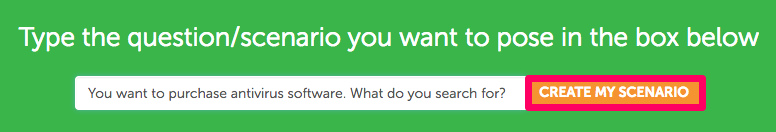
Once you create your scenario, you’ll be provided with a URL.
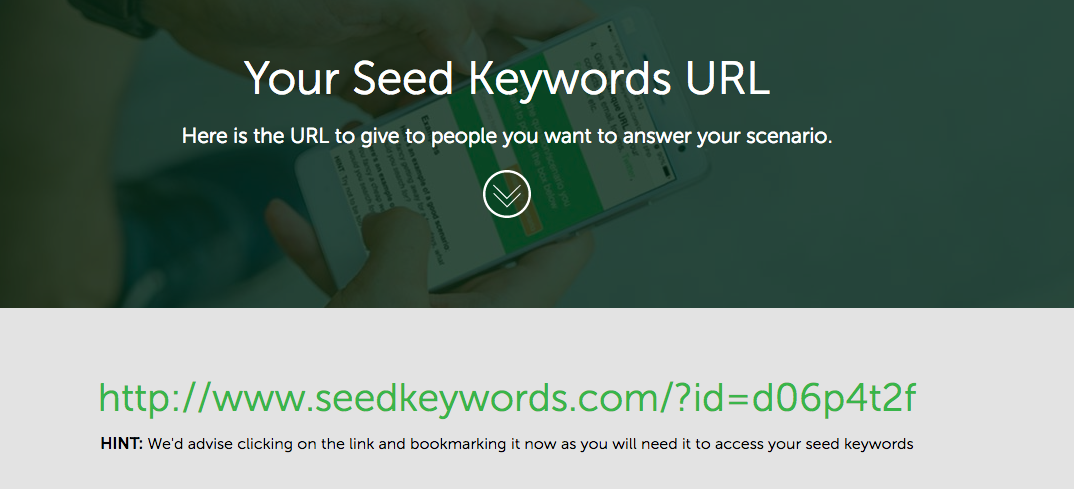
This is the address to share with your social media following. When your followers click on the link, they will wind up on a page that looks like this:
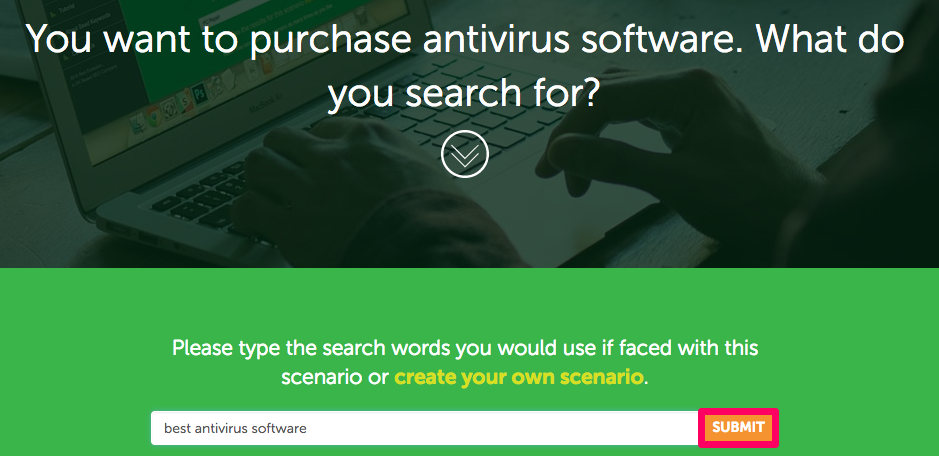
Your customer will then enter their answer to the question–in this case, “best antivirus software”–and hit “Submit.”
Meanwhile, on your end of things, you can view all the suggestions your audience has offered.

These suggested keywords come straight from the people who have purchased from you before or are ready to buy from you now.
By using this tool to understand their perspective, you’ll find the words you want to use when marketing to people just like them.
Review internal site search terms
So how can you read the minds of those in the decision stage who don’t follow your business on social media? It’s called site search!
According to Econsultancy, up to 30% of eCommerce visitors will use internal site search. That’s up to 30% of ready-to-convert consumers telling you exactly what they’re looking for.
After enabling site search in Google Analytics, find your way to the dashboard on the left side of the page. Under “Behavior,” select “Site Search,” and then “Search Terms.”
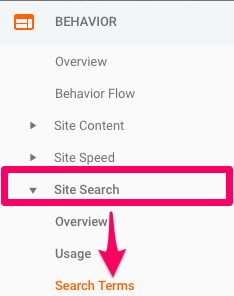
The page you’ll see next lists the most popular search terms on your site.
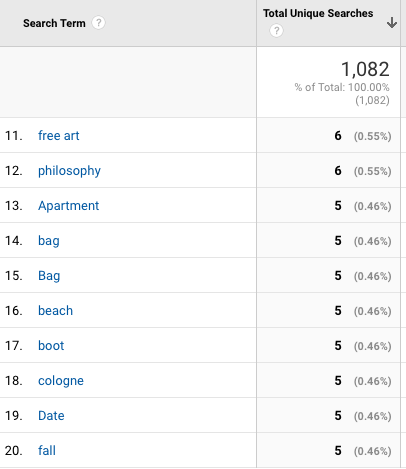
But maybe you want more specific information.
After all, you really don’t want the terms that any given visitor is searching for. All you want are the terms that customers who are ready to convert are searching. Customers on the pricing page, for instance.
And you’re in luck. You can easily find that info by going back to the dashboard and selecting “Search Pages.” Here, Analytics will list pages where customers often use the search feature.
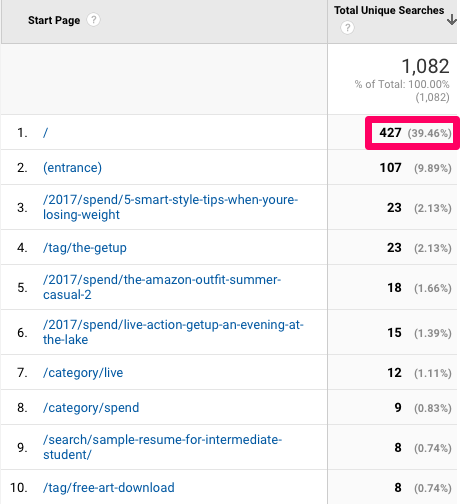
Click on a page with a high number of searches to find out what people are so confused about on that page. Or, click on a page like your pricing page to find out what people are searching for when they’re ready to convert.
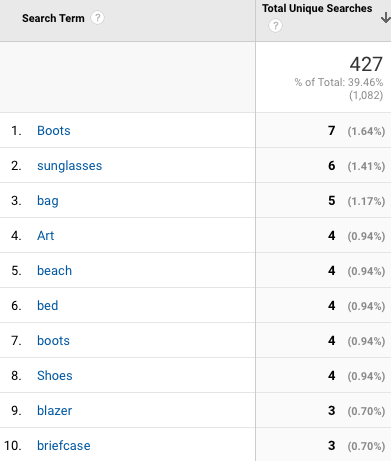
What are customers at the end of the buyer’s journey searching for next? Once you know that, you can add content that answers those queries, so customers don’t have to make the extra search.
Conclusion
Google isn’t the only one who cares about the words you use.
Using the right keywords in the right content for customers at the right stage of the buyer’s journey will make a huge difference in the effectiveness of your campaign.
Trying to raise brand awareness? Learn how unfamiliar consumers refer to your industry. And avoid using keywords that could be popular in another market.
Providing answers for those in the consideration stage? Get content ideas from a list of long-tail keywords and from the competition itself.
Convincing new and former customers to convert? Use seed keywords and site search to learn what matters most to them.
Sales isn’t about closing techniques at the end of the day. It’s about understanding people. It’s about empathizing with them. And knowing the problems they’re experiencing better than they do.
Getting this information from the prospect on the phone is next to impossible.
Luckily, the answers are already out there. You just need to know where to find the keywords.



